Automated Dispensing Cabinets (ADCs) are meant to make medication delivery safer in clinics and hospitals. But if they’re not set up and used right, they can actually cause more mistakes than they prevent. In fact, studies show that in six out of seven nursing units, errors went up by more than 30% after ADCs were installed-not because the machines were broken, but because the people using them weren’t trained properly, or the cabinets were configured wrong.
Why ADCs Can Go Wrong
ADCs like the BD Pyxis MedStation, Omnicell XT, and Capsa NexsysADC look simple: a locked cabinet with drawers, a touchscreen, and a barcode scanner. You swipe your ID, scan the patient’s wristband, scan the medication, and it dispenses. Sounds foolproof, right? But here’s the catch: these systems don’t fix bad habits-they amplify them.
If a nurse accidentally scans the wrong drug because fentanyl and naloxone are placed side-by-side in the same drawer, the ADC won’t stop them. If the cabinet isn’t linked to the electronic health record (EHR), it won’t flag a double dose of blood thinner or an allergy to penicillin. And if override buttons are left wide open, staff can bypass safety checks just to save time. That’s how a patient ended up getting 10 times their normal insulin dose in a 2017 case reported by ISMP.
The problem isn’t the machine. It’s the setup.
What Makes an ADC Safe
The Institute for Safe Medication Practices (ISMP) laid out nine Core Safety Processes in 2019 that every clinic should follow. These aren’t suggestions-they’re the baseline for avoiding harm.
- Controlled access: Only licensed staff should be able to log in. No shared passwords. No leaving your badge on the counter.
- Barcode scanning: Every medication added to the cabinet and every dose dispensed must be scanned. No exceptions. This cuts down on wrong-drug errors by up to 40%.
- Integration with EHR: The ADC must talk to the hospital’s electronic record system. That’s how it knows the patient’s allergies, current meds, and dosing limits. Without this, you’re flying blind.
- Look-alike/sound-alike separation: Drugs like hydromorphone and morphine look and sound similar. They should never be in the same drawer. Use physical spacing, color-coded labels, or even separate cabinets.
- Temperature control: Insulin, heparin, and other refrigerated meds must be stored in temperature-monitored drawers. And they need clear beyond-use dates-no guessing.
- Override limits: Overriding safety checks should be rare. Set daily limits per user. Require a second staff member to witness and document every override. At Mayo Clinic, this cut override-related errors by 63%.
- Restocking rules: Only pharmacists should load medications into the cabinet. Nurses shouldn’t be filling drawers. If they do, mistakes happen. One study found 72% of restocking errors came from non-pharmacist staff.
- Environmental design: Place the cabinet where it’s easy to see, not behind a door or in a dark corner. Keep it away from heat sources like monitors or radiators. A 2022 ASHP survey found 31% of pharmacists reported back and wrist strain from poor cabinet height.
- Training and competency: Staff need hands-on training, not a 10-minute video. Use simulation drills. Test them after 2 weeks and again at 30 days. The learning curve is 4 to 6 weeks. Don’t rush it.
Real-World Mistakes and How to Avoid Them
Here are three common mistakes clinics make-and how to fix them.
Mistake 1: Too many overrides
In one hospital, nurses overrode safety alerts 18 times a day. Why? Because the system kept flagging a normal dose of morphine as "too high"-but the dose was correct for that patient’s pain level. The alert was set too low.
Solution: Customize alert thresholds by unit. ICU patients need higher pain meds than medical-surgical units. Work with pharmacists to build unit-specific override lists. That’s what Johns Hopkins did-and they cut unnecessary overrides by 52%.
Mistake 2: No pharmacist review
A clinic skipped pharmacist approval because they were short-staffed. The ADC started dispensing antibiotics that clashed with the patient’s kidney meds. The patient ended up in the ER.
Solution: Even in small clinics, make sure every medication goes through a pharmacist before it’s loaded into the ADC. Use remote pharmacy services if you can’t have one on-site. The Joint Commission requires this. It’s not optional.
Mistake 3: Poor ergonomics
A nurse in a busy ER had to reach over a hot computer monitor to get a medication. She scanned the wrong barcode. The cabinet dispensed the wrong drug. She caught it before giving it to the patient.
Solution: Position the cabinet at waist height. Keep frequently used drugs at eye level. Remove anything that blocks the screen. Clean the barcode scanner daily. A 2020 Capsa Healthcare report found that keeping the scanner clean reduced scan failures by 68%.

Choosing the Right ADC for Your Clinic
If you’re buying a new cabinet, size matters. A large hospital needs a full-size Pyxis or Omnicell unit. But a small outpatient clinic? You don’t need a 6-foot cabinet.
For clinics with fewer than 50 patients a day, consider a countertop model like the Capsa NexsysADC 4T. It costs around $15,000-less than half the price of a full unit-and still includes barcode scanning, EHR integration, and secure storage for controlled substances.
Don’t get fooled by flashy features. Focus on these three must-haves:
- Must connect to your EHR via HL7 or FHIR (aim for FHIR-it’s the future)
- Must require dual verification for controlled substances (like opioids and sedatives)
- Must allow you to lock down override functions with audit trails
Omnicell and BD Pyxis dominate the market, but Capsa Healthcare has gained ground with simpler designs and better support for small clinics. Check customer reviews. Ask other clinics what their tech support response time is. One 2022 survey showed Omnicell’s support responded to critical issues in 2.1 hours on average. Smaller vendors? More like 5-8 hours.
What Happens After Installation
Buying the cabinet is just step one. The real work starts after it’s plugged in.
Set up a safety committee: include a pharmacist, two nurses, an IT person, and a nurse manager. Meet monthly for the first six months. Track these numbers:
- Number of overrides per week
- Number of barcode scan failures
- Number of near-misses reported by staff
Use ISMP’s free ADC self-assessment tool. It takes 20 minutes and tells you where you’re falling short. Most clinics score below 60% on the first try.
Train new staff every time they start. Don’t assume they know how to use it. Even experienced nurses get tripped up by new software updates. Omnicell released a firmware update in May 2023 that changed how override alerts work-many clinics didn’t retrain their staff, and errors spiked for two weeks.
And don’t forget cleaning. During the pandemic, ISMP warned that ADCs were becoming contamination hotspots. Wipe down the screen, scanner, and drawer handles after every shift. Keep disinfectant wipes nearby. One clinic reduced cross-contamination by 40% just by doing this.

The Bottom Line
Automated Dispensing Cabinets aren’t magic. They’re tools. And like any tool, they can help-or hurt-depending on how you use them.
When used right, ADCs reduce dispensing errors by 15-20%. They save time. They cut down on manual handling. They help track every pill from the pharmacy to the patient.
But when they’re poorly configured, poorly trained on, or poorly maintained, they become a source of danger. That 30% error increase? It’s real. That insulin overdose? It happened because someone skipped a step.
The best clinics don’t just install ADCs. They build a culture around them. They listen to nurses. They fix alerts that don’t make sense. They make sure pharmacists are part of every decision. And they never stop training.
If you’re thinking about using an ADC, don’t buy it until you’ve got your safety plan ready. The machine will work. But only if you do.
Can nurses restock Automated Dispensing Cabinets?
No, nurses should not restock ADCs. Only licensed pharmacists should load medications into the cabinet. When nurses restock, they’re more likely to misplace look-alike drugs, enter the wrong dosage, or skip barcode verification. A 2022 ASHP survey found that 72% of restocking errors came from non-pharmacist staff. This is a major safety risk. Even in small clinics, use remote pharmacy services or schedule pharmacist visits to handle restocking.
How often should ADCs be cleaned?
Clean the ADC after every shift. Wipe down the touchscreen, barcode scanner, drawer handles, and any surfaces touched during medication retrieval. During outbreaks or high-infection periods, clean twice daily. A 2020 Capsa Healthcare study found that daily cleaning reduced cross-contamination by 40%. Keep disinfectant wipes next to the cabinet for easy access. Don’t wait for someone to notice dirt-make it part of your routine, like handwashing.
What’s the biggest mistake clinics make with ADCs?
The biggest mistake is assuming the machine will fix bad processes. If your staff are rushed, poorly trained, or allowed to override safety alerts without reason, the ADC will just make those problems faster and harder to track. The real issue isn’t the cabinet-it’s the lack of clear rules, training, and accountability. The best clinics treat ADCs like surgical tools: they’re powerful, but only safe when used with strict protocols.
Do ADCs reduce medication errors?
Yes-but only when properly configured. Studies show ADCs reduce dispensing errors by 15-20% compared to manual unit-dose systems. But in poorly run clinics, errors can increase by 30% or more. The difference? Integration with electronic health records, barcode scanning, pharmacist oversight, and controlled override policies. If those are missing, the ADC becomes a risk, not a solution.
What’s the cost of an Automated Dispensing Cabinet?
Full-size units like Omnicell XT or BD Pyxis cost between $25,000 and $45,000. For smaller clinics, countertop models like the Capsa NexsysADC 4T start at $15,000. But the real cost isn’t the machine-it’s the training, maintenance, and ongoing support. Budget for at least $5,000-$10,000 a year for software updates, staff training, and technical support. Cheaper options often mean slower support and fewer safety features.
Can ADCs be used in ambulatory clinics?
Yes, but only with the right model. Large hospital units are overkill for a small outpatient clinic. Instead, use compact systems like the Capsa NexsysADC 4T, which fits on a countertop and still offers barcode scanning, EHR integration, and secure storage for controlled substances. About 42% of ambulatory clinics in the U.S. now use ADCs, according to ASHP’s 2020 survey. They’re especially helpful for clinics that dispense high-risk medications like insulin or anticoagulants.
Next Steps for Your Clinic
If you’re considering an ADC, start here:
- Form a safety team: pharmacist, nurse, IT, and administrator.
- Download ISMP’s free ADC Self-Assessment Tool.
- Visit a clinic that uses one-ask what went wrong and what they fixed.
- Don’t buy until you have your override policy, training plan, and restocking rules written down.
- Plan for ongoing training-not just at launch, but every six months.
Automated Dispensing Cabinets have the potential to save lives. But they won’t do it on their own. They need people who know how to use them-and a system that demands they do it right.


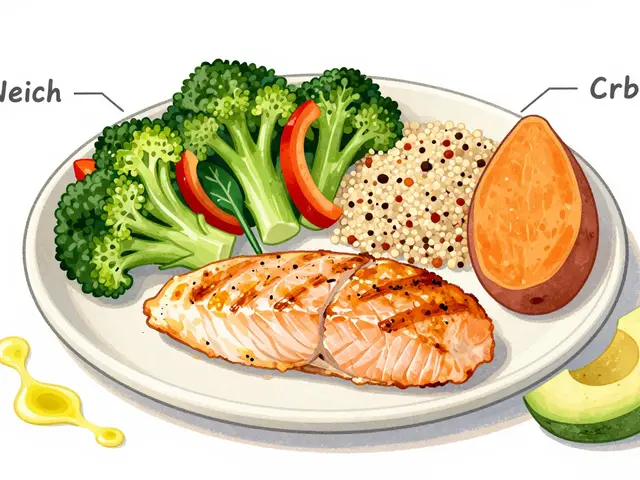
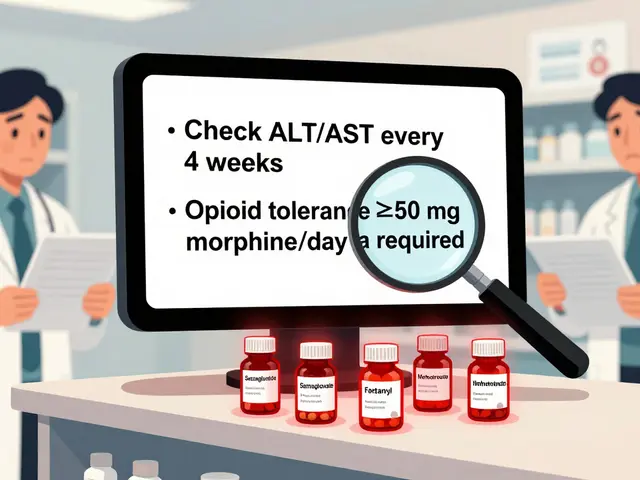

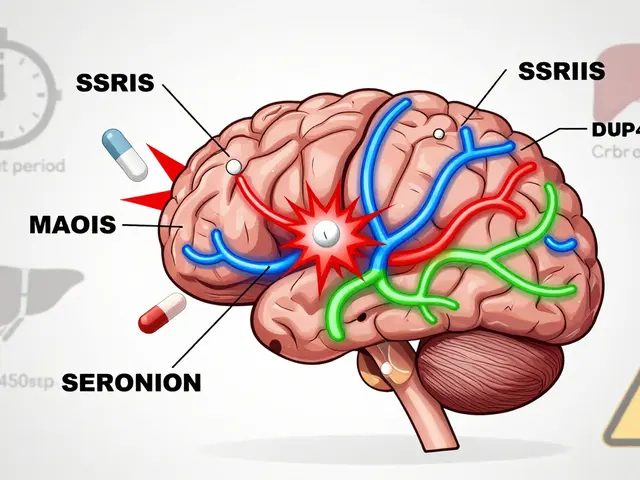
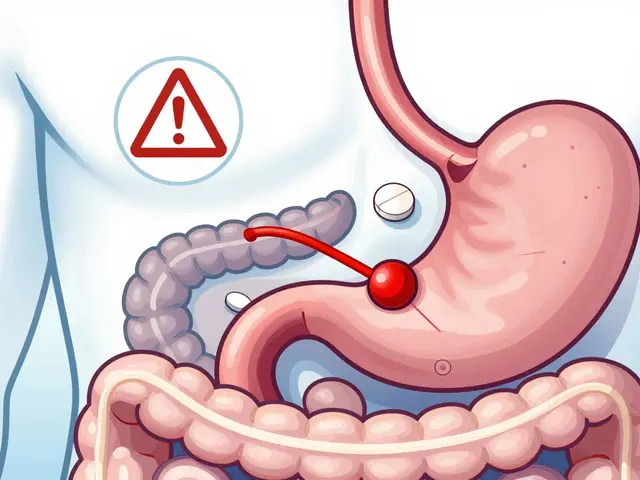
8 Comments
Darragh McNulty
Just read this and I’m crying 😭. My unit had the exact same fentanyl/naloxone disaster last year. We didn’t even realize the drawers were mixed until someone nearly OD’d. Now we color-code everything and have a pharmacist do weekly audits. Life-changing. 🙌
Cooper Long
The implementation of automated dispensing cabinets requires rigorous adherence to standardized protocols. Without institutional oversight and pharmacist-led configuration, technological interventions may inadvertently exacerbate systemic failures. The data cited is compelling and aligns with recent peer-reviewed literature on human-machine interaction in clinical environments.
Sheldon Bazinga
lol so now we gotta pay a whole pharmacy team just to load a cabinet?? 🤡 nurses have been doing this for decades. this is just corporate greed in a white coat. next they’ll make us wear gloves to press buttons. #unionize
Sandi Moon
Let me guess-this entire piece was ghostwritten by a BD Pyxis marketing intern. 🤔 The ‘9 Core Safety Processes’? A cleverly disguised sales pitch. Who really benefits from these cabinets? Not the nurses. Not the patients. The vendors. And don’t get me started on FHIR… it’s just another proprietary trap disguised as ‘interoperability.’ The system is rigged.
Kartik Singhal
Why are we even talking about this? In India, we don’t have ADCs. We have nurses with handwritten scripts and 12-hour shifts. This is rich people’s healthcare theater. You spend $45k on a cabinet but can’t afford a second pharmacist? 🤷♂️ #FirstWorldProblems
Pravin Manani
From a clinical informatics standpoint, the real bottleneck isn’t the ADC hardware-it’s the lack of semantic interoperability between the EHR and the cabinet’s medication dictionary. If the SNOMED CT mappings are misaligned, even perfect barcode scanning becomes a false positive engine. We’ve seen this in our 3-hospital network: 68% of scan failures stemmed from inconsistent drug nomenclature, not user error. Solution? Invest in centralized terminology governance. Also, ensure all override events trigger a mandatory post-event debrief with pharmacy and nursing leadership. No exceptions.
Leo Tamisch
It’s ironic, isn’t it? We’ve outsourced our humanity to machines… and now we’re surprised when they reflect our haste, our arrogance, our laziness. The ADC doesn’t cause errors-it mirrors them. Like a mirror made of steel and code. We built this world of convenience… and now we’re terrified of the reflection. 🤖💔
Daisy L
OMG YES-this is EXACTLY what happened at my hospital last month!! We had a nurse override because the system said ‘high dose’ on morphine… but the patient had cancer and needed it. So we customized the alerts. Now? Errors down 50%. Also, cleaning the scanner daily? NON-NEGOTIABLE. I keep wipes in my scrubs pocket. If you don’t wipe it, you’re a walking biohazard. 🧼💥