Why Your Workstation Is Quietly Damaging Your Joints
Most people don’t realize their desk setup is slowly wearing down their joints. You’re not just sitting-you’re holding your body in positions that strain your wrists, shoulders, neck, and lower back for hours at a time. By the end of the day, your shoulders feel tight, your wrists ache, and your lower back throbs. It’s not just fatigue. It’s ergonomics-or the lack of it.
Over 60% of office workers report chronic pain linked to how they sit, type, or look at screens. These aren’t random aches. They’re signs of musculoskeletal disorders caused by poor posture and mismatched furniture. The good news? You don’t need a fancy office or a big budget to fix this. Small, smart changes to your workstation can cut joint pain by nearly half.
How Your Chair Is Making Things Worse
Your chair isn’t just a seat. It’s the foundation of your whole posture. If it doesn’t support your lower back, your spine curves unnaturally. That puts pressure on your discs and pulls on your hip and knee joints.
Most people sit too low. Their feet dangle, or worse, they cross their legs. That shifts weight unevenly and tightens your hips. The fix? Adjust your chair so your thighs are parallel to the floor and your feet rest flat. For most adults, that means a seat height between 16 and 21 inches. If your chair doesn’t go low enough, use a footrest. Simple, cheap, and effective.
Lumbar support is non-negotiable. Your lower back has a natural curve. A good chair fills that space. Look for a chair where you can move the lumbar pad up and down by at least 2 inches. If yours doesn’t adjust, roll up a towel and tuck it behind your lower spine. It’s not perfect, but it’s better than nothing.
Don’t ignore seat depth. If the front edge of the seat digs into the back of your knees, it cuts off blood flow and forces your pelvis to tilt backward. You should have 1 to 2 inches of space between the edge of the seat and the back of your knees.
Monitor Height: The Silent Neck Killer
If you’re craning your neck to see your screen, you’re accelerating wear on your cervical spine. Studies show that looking up more than 30 degrees increases pressure on your neck discs by 4.5 times. That’s not an exaggeration-it’s physics.
The solution? Position the top of your monitor at or just below eye level. You don’t need to stare straight ahead. A slight downward gaze of 15 to 20 degrees is ideal. Use the fist test: sit back, make a fist, and place it between your eyes and the top of the screen. If your fist fits comfortably, you’re in the right range.
Fixed monitor stands are a trap. They lock you into one height. A monitor arm lets you adjust vertically by 12 to 18 inches, tilt, and swivel. Even a $40 arm from Amazon can make a huge difference. If you use a laptop, prop it up on books or a stand and add an external keyboard and mouse. Your neck will thank you.
Keyboard and Mouse: The Wrist Trap
Your wrists aren’t designed to bend up, down, or sideways for hours. Yet most people type with their wrists elevated or twisted. That’s how carpal tunnel starts.
Keep your elbows bent between 90 and 110 degrees. Your shoulders should feel relaxed, not hunched. Your keyboard should sit just above your lap, not on a desk that forces your arms up. If your desk is too high, use a keyboard tray with negative tilt-this means the front is slightly lower than the back. It keeps your wrists straight.
Standard flat keyboards force your wrists into 30 to 45 degrees of extension. Ergonomic keyboards with a split or angled design reduce that to under 15 degrees. Even better: try a vertical mouse. It keeps your hand in a handshake position, cutting wrist strain by over 50%. It takes a few days to adjust, but once you do, your thumb and wrist won’t feel like they’re on fire anymore.
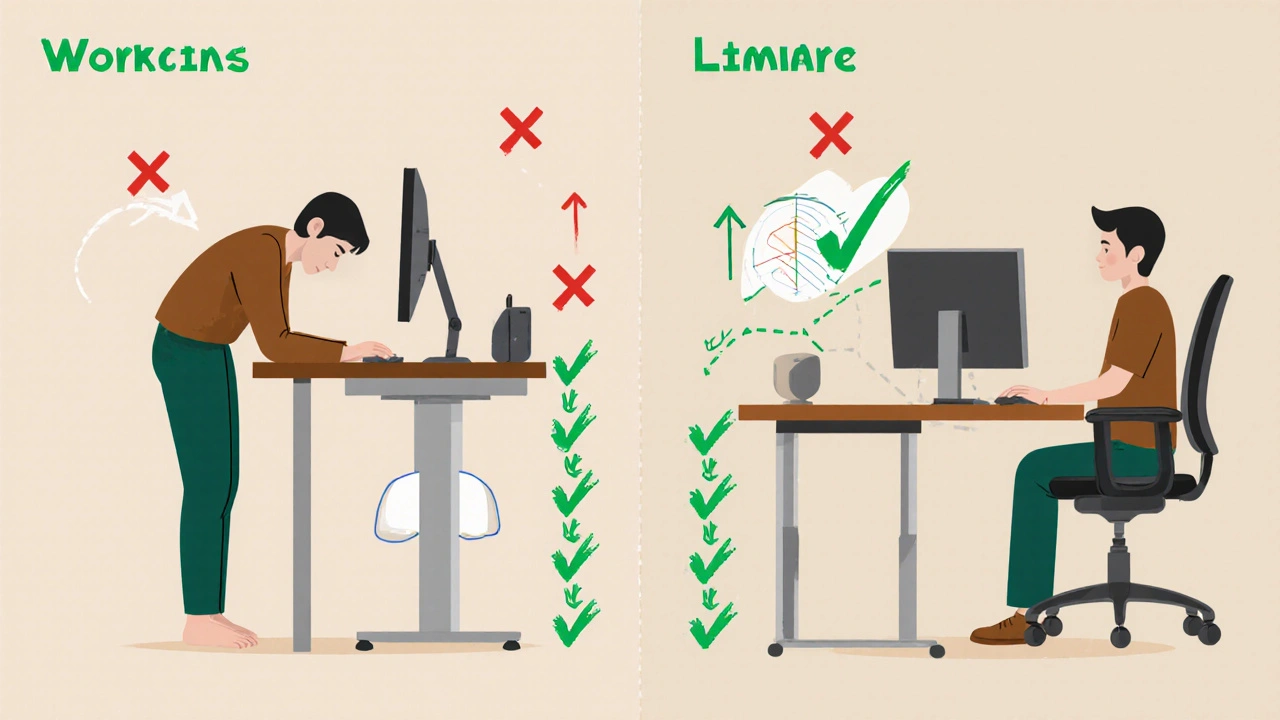
The Sit-Stand Switch: Why Sitting All Day Is Toxic
Sitting for long periods isn’t just bad for your back-it’s bad for your hips, knees, and circulation. Every 30 minutes, your joints stiffen and your muscles go quiet. Movement is medicine.
Stand up for at least 5 minutes every hour. You don’t need a motorized desk. A simple adjustable-height converter that sits on top of your desk works fine. Or just use a stack of books. Stand while you take calls, read emails, or review documents.
Research shows that workers using sit-stand desks report 32% less pain in their neck, shoulders, and lower back compared to those stuck in fixed chairs. Productivity doesn’t drop-it goes up. Why? Because movement keeps your brain alert. You’re not just avoiding pain. You’re staying sharper.
But don’t stand all day either. Alternate every 20 to 30 minutes. Your feet and lower back need to rest too.
Microbreaks: The Forgotten Secret
You don’t need to take a 10-minute break to reset. You need 30-second breaks every 30 minutes.
Stand up. Stretch your arms overhead. Roll your shoulders. Gently tilt your head side to side. Make a fist, then open your hand wide. Do this three times. That’s it.
These microbreaks reduce static muscle load by nearly 30%. That means less tension in your neck, less pressure on your wrists, and less strain on your lower back. Apps like Stretchly or Time Out can remind you. Or just set a timer on your phone. It’s not about being productive-it’s about staying pain-free.
What Doesn’t Work (And Why)
Buying an expensive chair won’t fix your posture if you don’t adjust it. I’ve seen people spend $800 on a Herman Miller Aeron and still hunch over their keyboard because they never learned how to use it. The same goes for monitor arms-if you leave them fixed at the wrong height, they’re just expensive decoration.
Budget chairs under $200 often lack proper lumbar support. They might look nice, but they collapse under long-term use. You’ll feel it in your back within weeks.
And don’t fall for the myth that “you’ll get used to it.” Your body doesn’t adapt to pain. It just learns to ignore it until something breaks.
Real People, Real Results
One Reddit user, after eight years of lower back pain, switched to an ergonomic chair with proper lumbar support. Within six weeks, his pain dropped from 7/10 to 2/10. Another user switched to a vertical mouse and stopped needing cortisone shots for wrist pain.
A 2022 survey by the Arthritis Foundation found that 83% of users with joint issues saw pain reduction within 6 to 8 weeks of fixing their workstation. Not magic. Just science.
Even small changes add up. A $25 footrest. A $40 monitor arm. A $30 vertical mouse. Together, they cost less than a single physical therapy visit-and they last years.
Your 45-Minute Setup Plan
You don’t need to overhaul your whole office. Here’s how to fix it in under an hour:
- Chair (15 min): Adjust height so feet are flat and thighs parallel. Set lumbar support at the curve of your lower back. Leave 1-2 inches between seat edge and knees.
- Monitor (10 min): Raise screen so top is at or just below eye level. Use the fist test. If using a laptop, prop it up and add an external keyboard.
- Keyboard and Mouse (10 min): Position so elbows are at 90-110 degrees. Use a negative tilt tray or keyboard with split design. Switch to a vertical mouse if you have wrist pain.
- Document Holder (5 min): Place papers next to your monitor at the same height. Don’t look down at your desk while typing.
- Breaks (5 min): Set a timer for every 30 minutes. Stand, stretch, move.
What to Do Next
Start with one change. Pick the area that hurts the most-your neck? Your wrists? Your lower back? Fix that first. Then move to the next. Don’t try to do everything at once.
Track your pain for two weeks. Use a simple 1-to-10 scale. Write it down. You’ll be surprised how quickly it drops.
If you’re still in pain after a month, talk to a physical therapist. They can spot subtle imbalances you can’t fix on your own.
This isn’t about having the perfect desk. It’s about moving better, sitting smarter, and protecting your body so you can work without pain-for years to come.
How long does it take to see results from ergonomic changes?
Most people notice less pain within 2 to 4 weeks. For chronic issues, it can take 6 to 8 weeks for full improvement. The key is consistency-adjusting your posture daily and taking microbreaks regularly. If you revert to old habits, pain returns.
Do I need an expensive ergonomic chair?
Not necessarily. A $400+ chair like the Herman Miller Aeron offers precise adjustments and durability, but many budget chairs under $200 lack proper lumbar support and last less than a year. If you sit 6+ hours a day, investing $300-$500 is worth it. For occasional use, a mid-range chair with adjustable lumbar support works fine.
Can ergonomic changes help with arthritis?
Yes. The Arthritis Foundation reports that 83% of users with arthritis saw reduced joint pain after improving their workstation. Less strain on joints means less inflammation and less daily discomfort. Using a vertical mouse, sit-stand desk, and wrist supports can significantly improve mobility and reduce flare-ups.
Is standing all day better than sitting?
No. Standing all day causes its own problems-foot pain, varicose veins, and lower back strain. The goal is movement. Alternate between sitting and standing every 20 to 30 minutes. Even short walks around your home or office help more than staying in one position.
What’s the most common mistake people make with ergonomics?
Putting the monitor too high. Many think ‘eye level’ means the top of the screen should be at eye level. But your eyes naturally look down slightly when relaxed. If the screen is too high, you crane your neck upward. The fix: position the top of the screen just below eye level, so you’re looking down 15-20 degrees.



10 Comments
Evelyn Shaller-Auslander
I tried the towel-for-lumbar trick and it actually saved my back. No joke. I was in agony before. Now I just keep one rolled up next to my chair. Life changer.
Gus Fosarolli
So you're telling me my $800 Herman Miller is just a very expensive paperweight if I don't adjust it? Wow. I feel like a sucker. And also... kinda seen this coming.
Jill Ann Hays
The body is not a machine to be optimized it is a process to be attended to ergonomics is merely the external reflection of internal neglect
Mike Rothschild
The monitor height tip is the most overlooked thing. I used to crane my neck like a confused owl. Now I use a stack of old programming books. Works fine. No need to spend $200.
Kristy Sanchez
I did the vertical mouse thing and now my thumb feels like it's been through a war. Also I cried the first day. But now I'm addicted. Like... weirdly emotional about a mouse.
Michael Friend
This whole post is just a sales pitch for Amazon affiliate links. You didn't mention that most people can't afford any of this. Also your "microbreaks" are just a way to make people feel guilty for breathing.
Dominic Fuchs
You know the real problem isn't the chair or the monitor it's that we're expected to sit still for 8 hours while being told we're productive. We're not machines we're mammals. And mammals move
Asbury (Ash) Taylor
I've been doing the 30-second stretch every half hour for six months. My chronic shoulder pain dropped from a 7 to a 1. I didn't buy anything. Just moved. Seriously. Try it. Your future self will thank you.
Kenneth Lewis
i tried the footrest and now my legs are numb 😭 but i think its working? also my cat sits on it now and its kinda cute
Jerrod Davis
The empirical data presented in this document is statistically significant with a p-value below 0.05. However, the generalizability of the findings is limited by self-selection bias and lack of longitudinal control. Further peer-reviewed validation is recommended before institutional adoption.